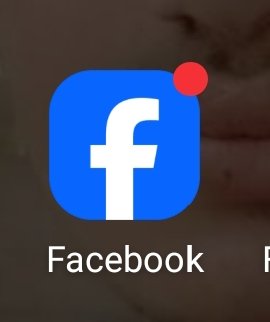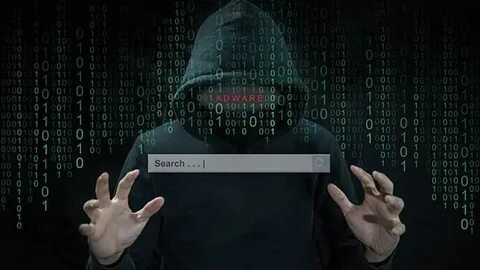Google Translate: The Revolutionary Tool Bridging Language Barriers
Google Translate is one of the most widely used translation tools globally, offering real-time translations in over 100 languages. Its ease of use, free accessibility, and powerful AI-driven engine have made it indispensable for travelers, students, and professionals alike. But is it reliable for every purpose? Let’s dive into the potential of Translate, explore its strengths, limitations, and practical applications, and uncover how to use it effectively.
What is Google Translate?
Google Translate is a free multilingual neural machine translation service developed by . Launched in 2006, it has continuously evolved, now incorporating advanced AI technologies like machine learning and natural language processing. Users can input text, speech, images, or entire documents, and the tool provides nearly instant translations. Its integration across Google products, such as Chrome, Maps, and Gmail, further cements its role as an essential part of digital communication.
How Does Google Translate Work?
Google Translate employs Neural Machine Translation (NMT), which uses deep learning to improve the accuracy and fluency of translations. Unlike older methods that relied on individual words or phrases, NMT analyzes entire sentences and their contexts. This approach enables it to capture the nuances of language better, making translations more natural and coherent.
The Benefits of Using Google Translate
1. Accessibility and Convenience
One of the most attractive features of Translate is its accessibility. Available on desktop, mobile apps, and integrated into various platforms, it provides quick translations anytime, anywhere.
2. Supports Multiple Input Types
You can type, speak, or even upload images of text for translation. This feature is especially useful for translating signs, menus, and documents on the go.
3. Free and User-Friendly
Google is completely free and designed with simplicity in mind. Its intuitive interface ensures even non-tech-savvy users can easily navigate it.
4. Multilingual Capability
Supporting over 100 languages, Google makes it easier for people from diverse backgrounds to communicate seamlessly.
Limitations of Google Translate
While Translate is powerful, it does have some limitations:
1. Contextual Errors
Languages are complex, and cultural nuances often influence meaning. Translate occasionally struggles with idiomatic expressions, slang, or regional variations.
2. Lack of Accuracy in Professional Translations
For technical, medical, or legal documents, relying solely on Google might lead to inaccuracies. Human expertise is often required to ensure precision.
3. Privacy Concerns
Uploading sensitive or confidential data for translation poses a risk. While Google states that it doesn’t store personal data indefinitely, cautious use is advisable.
Best Practices for Using Google Translate
1. Keep It Simple
Use straightforward sentences for better accuracy. Complex or convoluted phrases might confuse the algorithm, resulting in errors.
2. Double-Check Translations
If accuracy is critical, compare Google Translate’s output with other trusted sources or consult a native speaker.
3. Use Offline Mode
Download language packs for offline use, particularly when traveling to areas with limited internet connectivity.
4. Explore Additional Features
Google Translate offers features like phrasebooks for saving common translations and transcription for live conversations. Familiarizing yourself with these tools enhances the user experience.
Innovative Applications of Google Translate
Google Translate isn’t just for travelers. Here are some unique ways people use it:
- Language Learning: Pair it with structured lessons for vocabulary building and pronunciation practice.
- Business Communication: Translate emails or documents for initial drafts when working with international clients.
- Cultural Exploration: Understand lyrics, recipes, or historical texts in their native language.
FAQs
How accurate is ?
is fairly accurate for general translations but may struggle with technical or nuanced content.
Can I use Google Translate offline?
Yes, you can download language packs for offline use on the mobile app.
Is Google Translate safe for sensitive data?
While generally safe, avoid uploading confidential information to minimize privacy risks.
Does Google support voice translation?
Yes, it supports real-time voice translation for conversations.
How does Google Translate handle slang?
It attempts to translate slang but may not always capture cultural or regional nuances.
What languages does Google Translate support?
It supports over 100 languages, with ongoing updates for additional languages and dialects.
Conclusion
Google Translate has transformed the way we communicate across languages. Its ease of use, coupled with powerful AI, has made it a valuable tool for personal and professional applications. While it’s not without flaws, understanding its strengths and limitations ensures you can make the most of this revolutionary tool. So the next time you’re faced with a language barrier, let be your guide