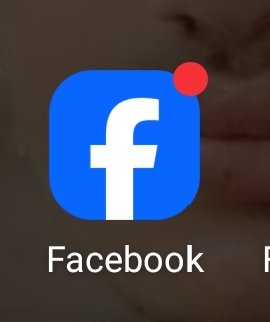
Sharing your Facebook profile is essential for connecting with friends, colleagues, or businesses. Whether you’re looking to network professionally or simply want to share your with someone, finding and copying the to your Facebook profile can be incredibly helpful. In this article, you’ll discover the steps to locate, share, and manage your Facebook profile link effortlessly.
What is a Facebook Profile Link?
A Facebook profile is a direct URL that leads to your personal Facebook profile. Every user is assigned a unique link, which typically includes your username or ID. This link allows others to easily access your profile without needing to search for your name manually.
Sharing your profile link can save time, improve accessibility, and ensure that others find the correct profile, especially if you have a common name on the platform.
How to Find Your Facebook Profile Link on Mobile Devices
For mobile users, locating your Facebook link can be done in just a few steps:
- Open the Facebook App: Start by launching the Facebook app on your smartphone.
- Go to Your Profile: Tap on your profile picture or name to navigate to your profile page.
- Copy the Profile Link:
- Tap the three dots (menu) at the top right corner of your profile.
- Scroll down and look for the option that says ‘Copy Link to Profile.’
- Tap it, and the link will be copied to your clipboard.
You can now paste this link into messages, emails, or anywhere you’d like to share your profile.
How to Find Your Facebook Profile Link on Desktop
If you’re using Facebook on a computer, the process is just as straightforward:
- Log into Facebook: Visit facebook.com and log into your account.
- Access Your Profile: Click on your name or profile picture in the top left or center to open your profile.
- Copy the URL:
- Look at the browser’s address bar at the top of the screen.
- You’ll see a URL starting with https://www.facebook.com/ followed by your username or ID.
- Highlight the URL, right-click, and select ‘Copy.’
Why Share Your Facebook Profile Link?
There are several reasons why you may want to share your Facebook profile :
- Networking: Share your profile with professional connections, colleagues, or recruiters.
- Friends and Family: Quickly connect with family members or new friends.
- Business Purposes: Use your link for promotions, social media marketing, or collaborations.
- Verification: Some platforms may require your Facebook link for account verification purposes.
By sharing your unique Facebook profile link, you ensure others can access your directly without confusion.
